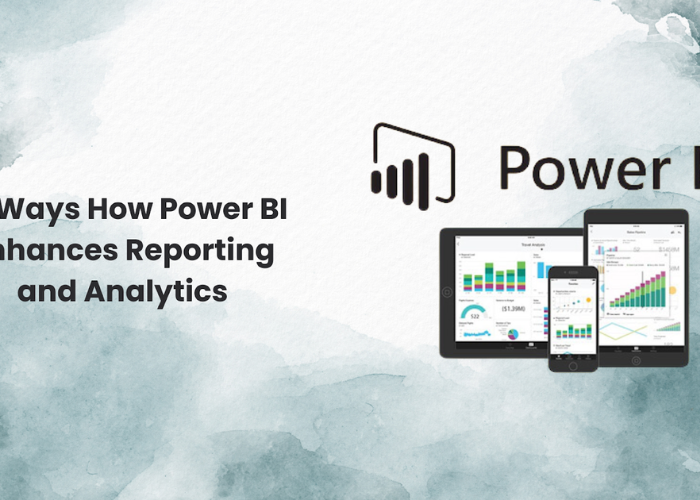Organisations depend more and more on high-tech tools to analyse and report data in order to get valuable insights. Power BI is one such product that is changing the game. Whether you’re in the business world or just interested in data, PL300 Training and a grasp of Power BI’s analytical capabilities are vital.
In this blog, we’ll take a look at Power BI’s ten greatest strengths as a reporting and analytics tool. Before diving into these enhancements, let’s start with an overview of What is Power BI and why it’s so important.
Table of Contents
- What is Power BI?
- The 10 Enhancements
- Interactive Data Visualisations
- Tracking Information in Real Time
- Seamless Integration of Data
- Language-Based Search Engine
- Customisable Dashboards
- Formatted for Mobile Devices
- Data Security and Compliance
- AI-Powered Analysis
- Shared Workspaces
- Integration with Microsoft Ecosystem
- Unlocking Your Data Potential
- Conclusion
What is Power BI?
Microsoft’s Power BI is a state-of-the-art business analytics application that can help people and businesses better understand and share their data. Because of its innovative design and powerful features, Power BI has quickly risen to prominence as a leading data analysis tool. Power BI provides tools and features that let anybody, from an experienced data analyst to a novice, transform data into useful information.
The 10 Enhancements
Let’s get started on our quest to learn how Power BI and the priceless PL300 training can completely revamp the way you approach reporting and analytics.
Interactive Data Visualisations
Power BI’s ability to create visually appealing and insightful data dashboards is particularly impressive. In a matter of minutes, users can transform large datasets into visually engaging representations. Data patterns can be better understood using the interactive features of this tool, leading to smarter judgments.
Tracking Information in Real Time
Power BI allows for continuous monitoring of your data connections. Quicker decisions can be made thanks to real-time data access, which ensures that you are always working with the most up-to-date information possible.
Seamless Integration of Data
Power BI has functionality for integrating data from several sources, including on-premises servers, cloud databases, and Excel spreadsheets. Thanks to the adaptability of this integration, you’ll be able to save time and effort while creating reports.
Language-Based Search Engine
Users may make queries in plain language and get visualisations and replies using Power BI. This makes data analysis quicker and easier for those without a technical background.
Customisable Dashboards
Power BI makes it simple to create reports and dashboards that are tailored to your requirements. The platform is very adaptable, so you can tailor your analytics to meet the specific needs of your company.
Formatted for Mobile Devices
Power BI succeeds where other mobile business intelligence tools fail. It has a mobile-friendly layout and compatible applications so that you can always stay in touch with your data no matter where you are.
Data Security and Compliance
Power BI understands how crucial it is to protect sensitive information. Thanks to features like encryption, identity access control, and regulation compliance, your data will be safe and sound.
AI-Powered Analysis
Power BI uses machine learning and artificial intelligence to analyse and draw conclusions about your data.
Shared Workspaces
Power BI simplifies collaboration with features like report sharing and shared workspaces. Collaborating on reports in real-time is a fantastic approach to boost team productivity and sharing of knowledge.
Integration with Microsoft Ecosystem
Power BI provides a reporting and data analysis environment that includes Excel, SharePoint, and Azure. This synchronisation improves the efficiency of your data operations and analyses.
Unlocking Your Data Potential
We’ve shown that Power BI is a great tool and that when coupled with PL300 training, you can unlock the full potential of your data. Power BI equips you with the instruments necessary to reap the benefits of insights. Power BI is a comprehensive tool for improved reporting and analytics, thanks to its user-friendly interface, robust features, and simple integration. Using this innovative tool, you can guide your business towards greater success by making educated, data-driven decisions.
Conclusion
Microsoft Technical Courses are essential for unlocking the full potential of Power BI’s multidimensional approach to improved reporting and analytics. PL300 training equips customers with everything from real-time monitoring to interactive visualizations, making it simple to derive insights from their data. Power BI has become a vital tool because of its user-friendly design and rich analytical features. Optimizing your reporting and analytics is made easier by taking advantage of Microsoft Technical Courses and making full use of Power BI.